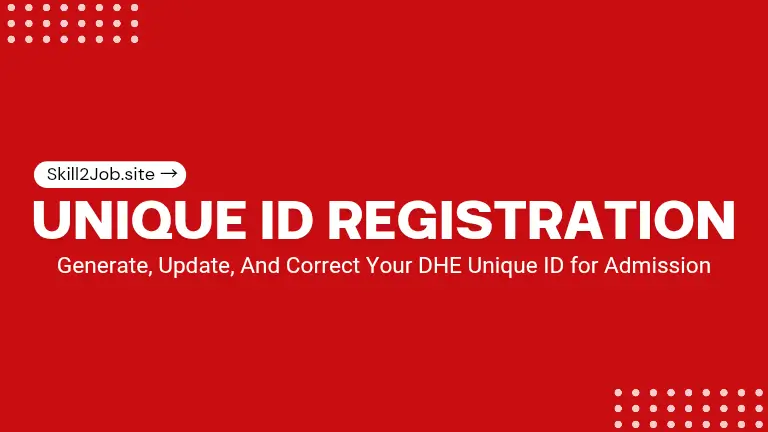
DHE Unique ID Registration
The Directorate of Higher Education (DHE), Assam has made it mandatory for all students seeking online admission to generate a Unique ID, starting from the academic session 2020–2021. This Unique ID is required for admission to any State University, Government, or Provincialised College under the Higher Education (General) department in Assam. The system was introduced to ensure transparency and to prevent students from enrolling in multiple institutions under the free admission scheme.
To simplify the process, DHE has launched an official web portal where students can easily register and generate their Unique ID. Even if a student has already submitted an admission form or taken admission, generating the Unique ID is still compulsory. Students must visit the official website at https://directorateofhighereducation.assam.gov.in to complete the registration.
For your convenience, the detailed instructions and step-by-step process for Unique ID registration are provided below. Make sure to follow them carefully to avoid any errors during the application.
DHE Unique ID Registration Details
- Higher Secondary (HS) 1st Year
- Undergraduate (UG) 1st Year Including semester
- Postgraduate (PG) 1st Year Including Semesters
How to Generate/Register for Unique ID ?
| » Scroll down and go to the Important Weblinks section. |
| » Click on the "Generate Unique' ID" link to access the registration portal. |
| » On the portal, click the "Register for Unique ID Generation" button located at the middle-right corner. |
| » Fill out the registration form with all required personal and educational details. |
| » Provide your bank details as it is mandatory for registration. | Sections with "*" is mandatory. |
| » Review all the information carefully before submitting the form. |
| » Click the "Submit" button to complete the registration. |
| » Confirm submission by clicking "OK" on the pop-up confirmation window. |
| » After successful submission, click the "Acknowledgement" button to view your Unique ID. Save it as a PDF or print it for future use. |
How to Update Unique ID ?
| » Scroll down to the Important Web-Links section. |
| » Click on the "Update Unique ID" link. |
| » The official DHE portal will open with the login screen. |
| » Enter your login credentials to access your account. |
| » Once logged in, click on the "Correction/Uodate" option from the menu. |
| » Make the necessary changes such as semester, course, or other required fields. |
| » Click on "Submit" to save your updates. |
| » You can now download or print your updated Unique ID for future use. |
Required Documents for Unique ID ?
- Registration Card and Admit Card of the last appeared examination
- Bank account details
- An active mobile number and email address
DHE Unique ID Registration Important Weblinks
FAQs – DHE Unique ID Registration & Correction
Scroll down to the Important Weblinks section, click on "Unique ID Generation," fill in all required personal, academic, and bank details, then submit the form to generate your Unique ID.
Yes, login to the DHE portal via the Correction Form link, make necessary changes such as semester or course, submit the update, then download or print your updated Unique ID for future use.
You need your last examination registration card and admit card, bank account details, an active mobile number, and a valid email address to complete the Unique ID registration.
Yes, it is mandatory for admission into Government and Provincialised Colleges and State Universities under Higher Education Assam. One student can generate only one Unique ID.
No, students who generated a Unique ID in the previous academic session can use the same ID. They can log in to update their profile if needed instead of generating a new one.

Post a Comment